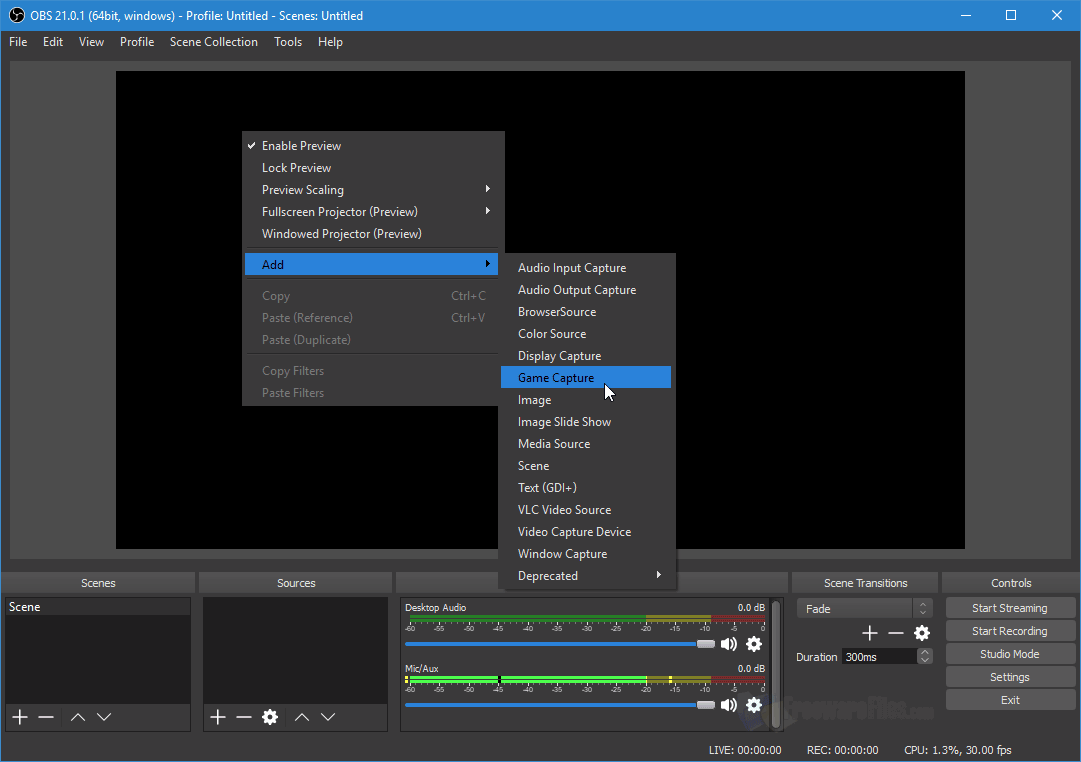Fix: Spacebar, Enter and Backspace Key Not Working
With Windows, sometimes keyboard keys stopped working. You noticed that keyboard keys, including Backspace, Spacebar or Enter are not working. Due to this issue, we cannot use Keyboard currently. We all assume that there is some problem with Keyboard but sometimes due to software or …