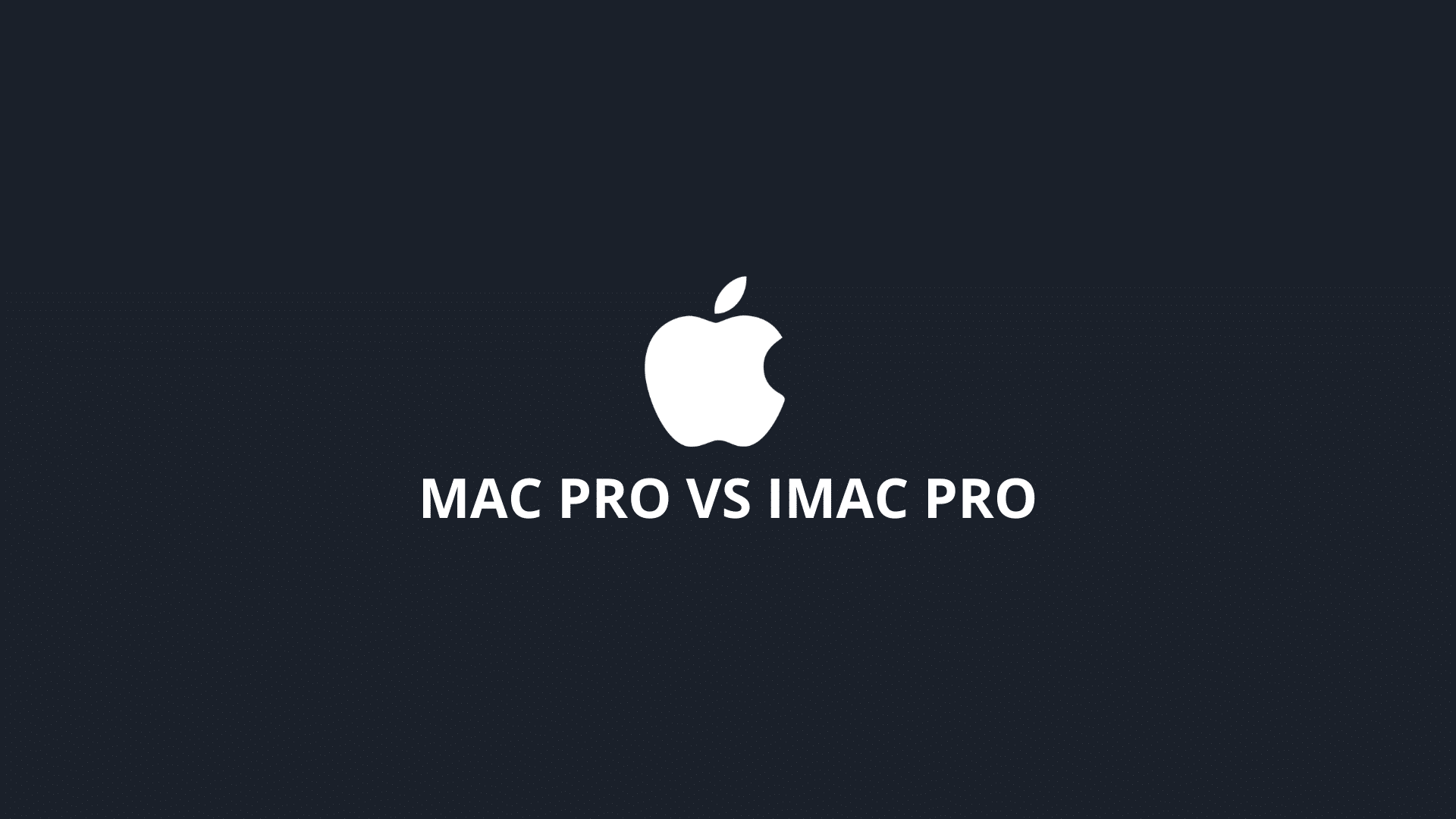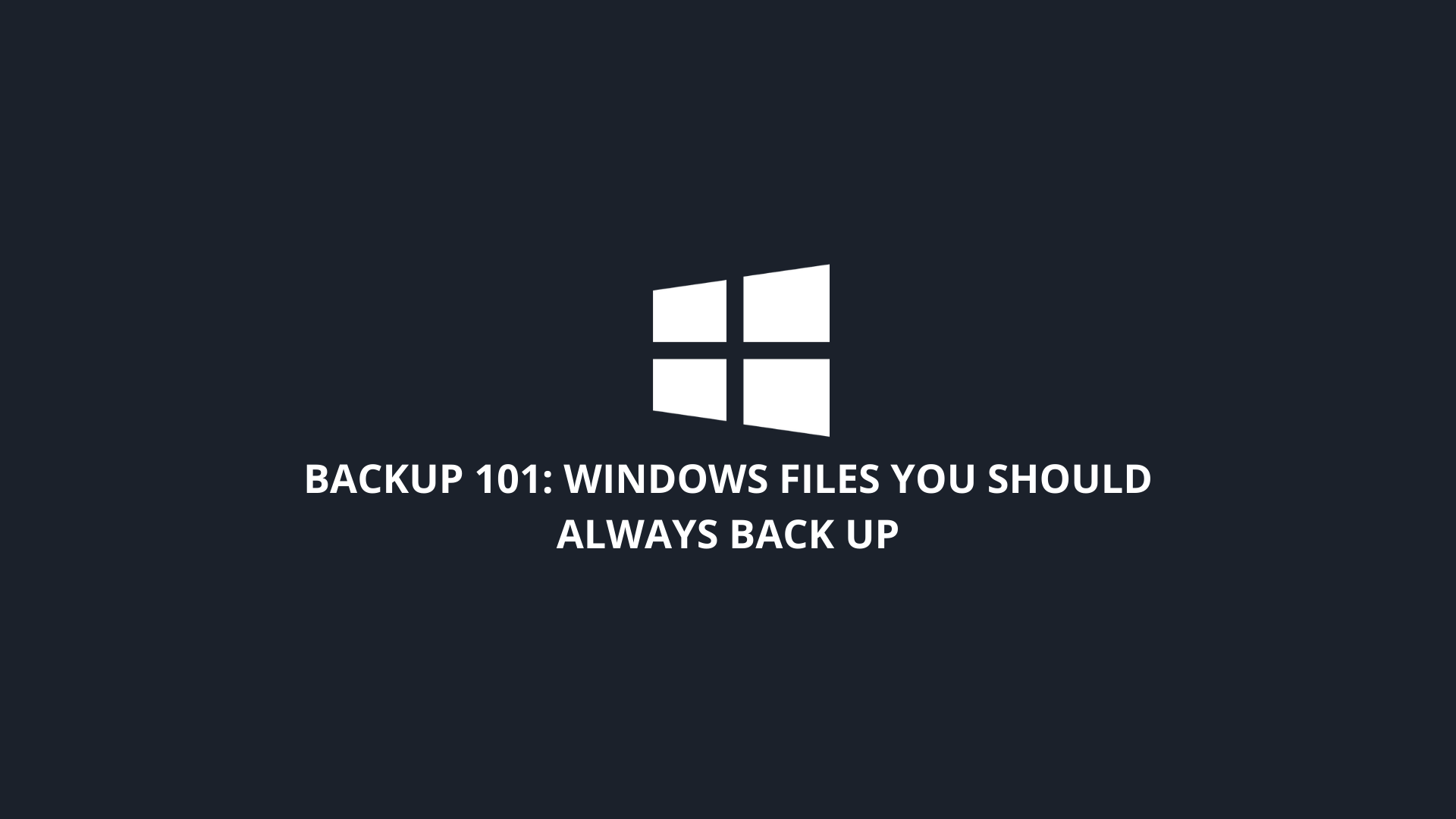4 Ways to Factory Reset Your Windows Computer!
Applying a factory reset to your computer is a viable option when you meet a number of stuck problems. This provides great assistance in resolving different computer problems. A factory reset allows you to remove unnecessary data from your computer and improves its efficiency and …