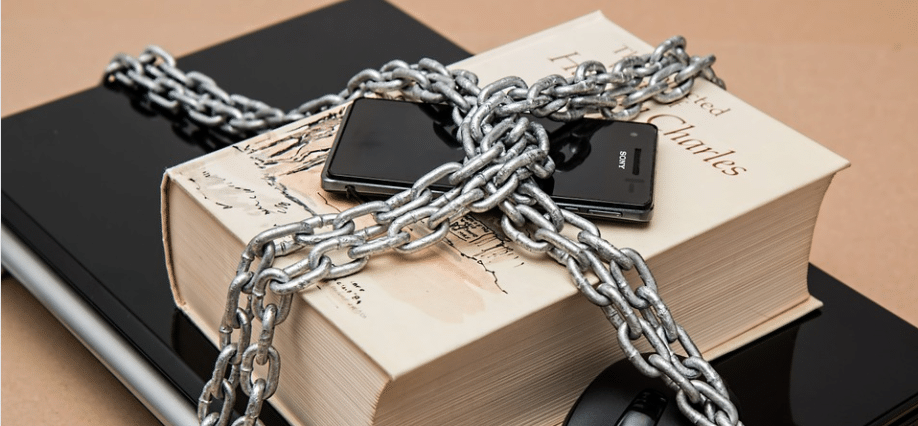The Internet in the modern world is essential, and it is everywhere; we need it for work, dating, shopping, bank operations, and many other unlimited activities. Also, ask yourself what you usually use – a PC or a mobile for all this stuff?
The number of mobile phones is six billion worldwide. The last research data shows an increase in mobile traffic each year, now more than 50% of total Internet traffic is from smartphones. This is also connected with increasing speed connection of mobile Internet and perfect coverage of mobile networks.
In countries with low-income mobile Internet is the only opportunity to access the Global Network. Considering this fact, all hackers are starting to be more skilled in mobile cybercriminal acts.
Mobile security Importance
Due to the switching of all activities from PC to mobile devices, its protection should be as important as PC security. Mobile devices nowadays contain passwords, contact details, banking details, emails, scans of passports, and many more.
For sure, all this information is a delightful piece for cybercrime. Cybercrime on a mobile phone is smarter; they can even listen and record all conversations and messages affecting business. However, all mobile phones are not fully protected, and some IT Companies have data that 95% of Android phones can be broken with a simple text message; in some cases, you do not even need to open it.
Methods for mobile protection
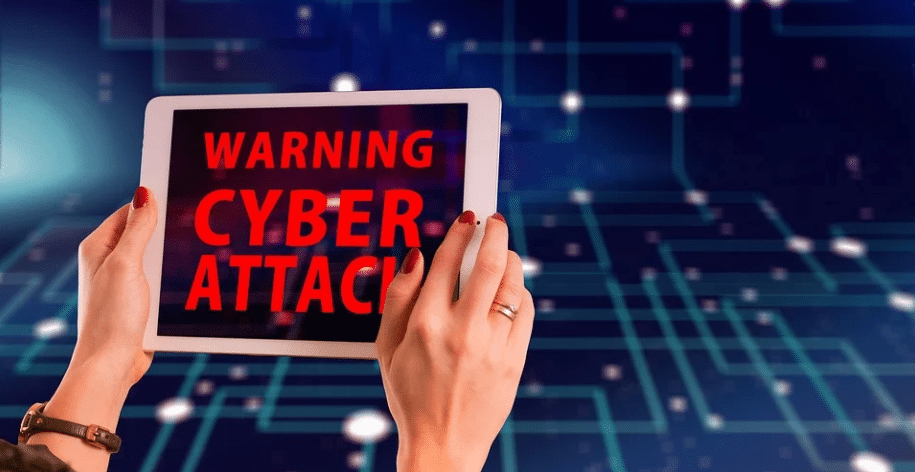
There are a lot of methods to protect smartphones; the user should not follow all of them but try as much as possible.
- The device policy for corporate mobile phones should be turned on. For corporate phones, most serious companies established some rules and applications providing additional security for employees. Do not avoid this as they protect business and personal data and make surfing better. Even with that protection, do not forget all other security rules. The broken protection of one user is a threat to the whole business network.
- Constant update of required and approved applications and software. A mobile device as a PC should have an antivirus and only a licensed one. They are already available for mobile phones. Please turn it on regularly with a constant check of threats. All applications should be trustable, with clear terms of use and permission to the mobile data. Do not share all information for all apps, including geolocation. Every day, millions of fake apps are created looking just like the normal ones designed to break phone protection and collect login and passwords in banking accounts. Another popular method of making the user’s money is stealing or blocking important content, videos, and photos and asking to buy them out.
- Do not keep mobile devices unattended. The mobile should have the function of locking the device if it is stolen. Also, it is a very convenient app for many modern devices – “Find a phone” even if the SIM card has changed. All data can be deleted remotely if required.
- Invent a complicated password for the mobile phone and for all sensitive apps that do not have your date of birth or other personal data. Fingerprint and face recognition is more effective.
- Do not forget to make backups regularly. It is pitiful to lose even all photos for several years. Clouds provide an excellent opportunity to store all essential data automatically, but storage for some GB requires some money. The most sensitive information is better to store using encryption technologies.
- If you use public network services (especially Wi-Fi), use VPNs or antidetect browsers. It is an excellent way to hide your real IP (mobile phones also have IP addresses like any other device connected to the Internet) and avoid tracking afterward and a lot of targeting advertisements. Antidetect browsers like GoLogin Mobile App can also hide digital fingerprints for multiple accounts. It also can emulate the Android browser on the smartphone if you are surfing from Apple mobile. It is essential to turn off the auto connection to public Wi-Fi and try to use it on random occasions. Due to smartwatches and wireless headphones, Bluetooth is always turned on modern mobile phones that is a room for a hacker; try to turn it off when not in use and pair only with your available devices.
- Do not open emails, links, pop-up windows, videos from unknown users. For example, after watching a short advertising video, fourteen million phones were infected by harmful software. Even if you are trapped, do not insert your personal details or passwords there. Malware and phishing emails have the same effect on mobile as on PC; you can also catch worms, viruses, Trojans.
- Clean cache regularly and do health checks of the mobile devices (most antiviruses provide this option).
- Be very careful about sales on electronic trade platforms. Some of these catching lines, “buy this only today for the best prices,” are perfect cyber tricks to steal your money and infect your phone. Use only famous and trustable services.
Conclusion

The reasons for mobile protection and its protection method are well described now. The number of cybercrime and their sophistication is only increasing. But simple rules like using antiviruses, licensed software, VPNs, or antidetect browsers for public Wi-Fi can quickly be followed.
Unfortunately, the mobile software is developing not so fast as for PC but is already on an outstanding level. The limitation for such software is the operative memory of the mobile phone, so it is also important to use relatively new smartphones and quite popular ones, as not all Manufactures produce such software.
Mobile phones nowadays have enough storage memory to be like USB memory devices or PCs, but they can be easily physically stolen, so do not forget about available cloud services. The experts say that the biggest threat in 2022, as it was in 2021, will remain advertising content redirecting traffic on harmful websites; in the second place is trojans for banking accounts. New platforms for such cybercrime have recently become Instagram and TikTok. So, be careful everywhere and be protected.