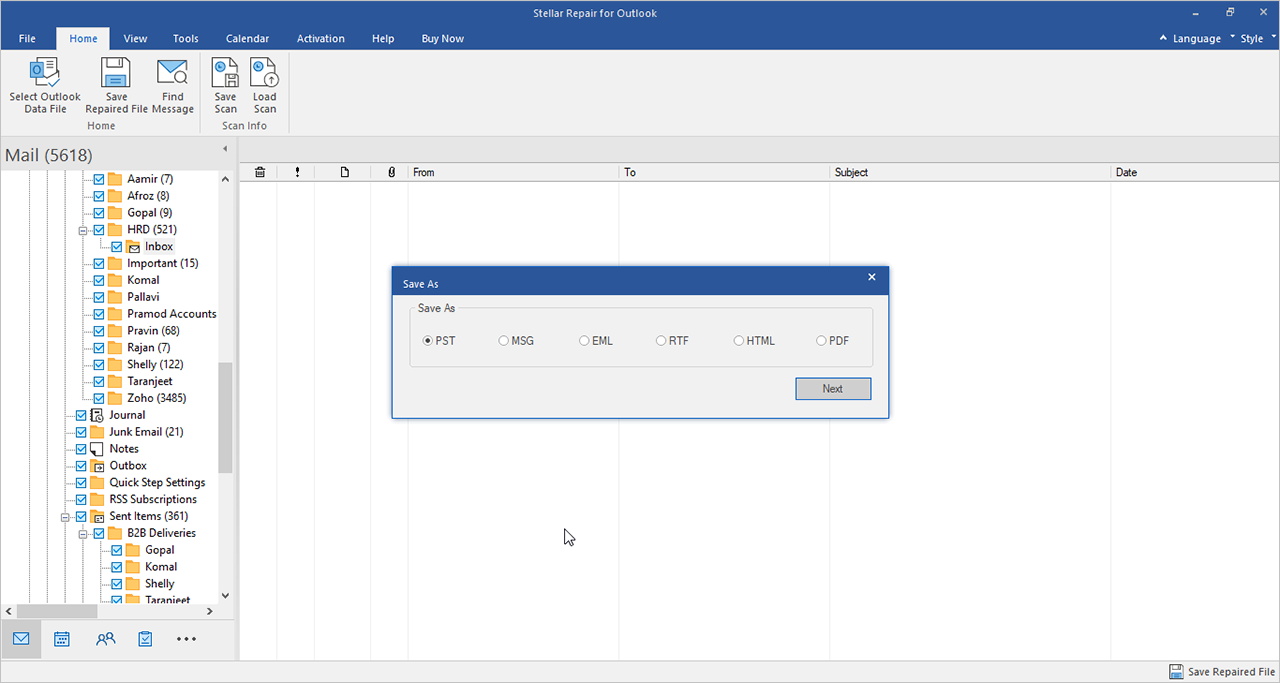It has been said that around 400 million people across the globe regularly use Microsoft Outlook for different storage needs. In fact, according to the website Litmus, aside from Outlook opens showcasing steady growth since 2017 and now accounting for over nine percent of all email opens, Outlook is presently the “most popular desktop email client,” ahead of Apple Mail and the number three most popular email client overall.
Outlook is beneficial for various business and professional needs. Aside from mailing, you can use it to store data offline. The Microsoft Outlook PST data file is an offline data that Outlook uses to manage various kinds of personal data that include storing mails, tasks, calendars, notes, contacts, and more in a single location. In other words, Outlook is your one-stop solution for offline storage, making your life a whole lot easier.
However, things cannot be perfect, even in Outlook. When you have a considerably colossal user interface, there are instances of encountering technical problems, which also tend to increase the chance of losing your data. Surely, you do not want to lose several hours of hard work and your important files, do you?
Yet, with Outlook, know that it is common to lose files, encounter files getting corrupted, accidentally press the delete button, and lose the essential files. Data loss also happens due to various reasons that include sudden power failures, virus attacks, faulty networks, and source device failures. When these happen, your PST files can get corrupted, and you can lose them.
What if we tell you about a solution, a tool that can help you retrieve those files that have been lost, including corrupted files? Meet Stellar Repair for Outlook. Here is our detailed review.
What Is The Stellar Repair For Outlook All About?
What is this software all about? Well, Stellar Repair for Outlook provides a complete solution so you can repair damaged Microsoft Outlook Personal Storage or .pst files and Offline Outlook Data or .ost files.
Stellar Repair for Outlook has the capability of repairing corrupt PST and OST files, and restoring all its content such as emails, contacts, attachments, tasks, calendars, and journals. Moreover, it also repairs accidentally deleted or lost items in your Mailbox. It minimizes the loss brought about by the PST and OST corruption. This software can scan and extract data from damaged PST and OST files, repair them, and save them as new usable PST and OST files. Take note, though, that for you to be able to view repaired items, you will have to import the new PST file into Microsoft Outlook.
Aside from these, Stellar Repair for Outlook also recovers accidentally deleted emails you have emptied from the folder of deleted items. After recovering the PST and OST files, the software presents its original content. The entire folder structure of PST and OST files are visible. PST and OST documents display their contents in a three-pane layout. The entire file can be viewed
Now that you have grasped an overview of what this powerful software is about, let us take a look at its features.
Features Of The Software That Users Love
Here are the features that users love about Stellar Repair for Outlook.
1. Repairs Damaged Or Corrupt Outlook PST File
Stellar Repair for Outlook is capable of repairing severely damaged or corrupt Outlook PST files, including large PSTs. Unlike scanpst.exe, which has the tendency to freeze while repairing a sizable PST file or modify the repaired Outlook Mailbox data, this advanced PST repair software can repair corrupt PST files without limitations and technical issues.
2. Previews Outlook Mailbox Data After The Repair
Following the repair of the PST file, Stellar Repair for Outlook can show the preview of the PST data file with all of its items via a preview window. In this way, users can look through each item, including contacts, calendar items, email body text, and embedded hyperlinks, among others. This Preview feature of the software also helps in the verification and selection of PST Mailbox items that will be restored from the corrupted PST.
3. Recovers Deleted Emails And Outlook Mailbox Items
Stellar Repair for Outlook also scans the PST file, and restores deleted emails and Outlook Mailbox data. It can powerfully recover even the email items that were deleted before the PST file corruption. This software likewise displays a preview of the deleted Outlook mailbox items once the repair is completed.
4. Repairs The PST File At Your Convenience
After completing the scan process, Stellar Repair for Outlook helps users repair PST files by just pressing the Repair option. Then, it will easily fix the corrupt PST file and allow to save the scanned details in the DAT file. Users can load this DAT file in the software and recommence repair PST file without having to rescan the PST. This helps accomplish the repair process in two different phases at different times.
How to use Stellar Repair?
Step 1: Launch Stellar Repair for Outlook. Click ‘Select Outlook Data File’ in the Home tab. A pop-up window will be displayed to browse or find the PST file to be recovered.
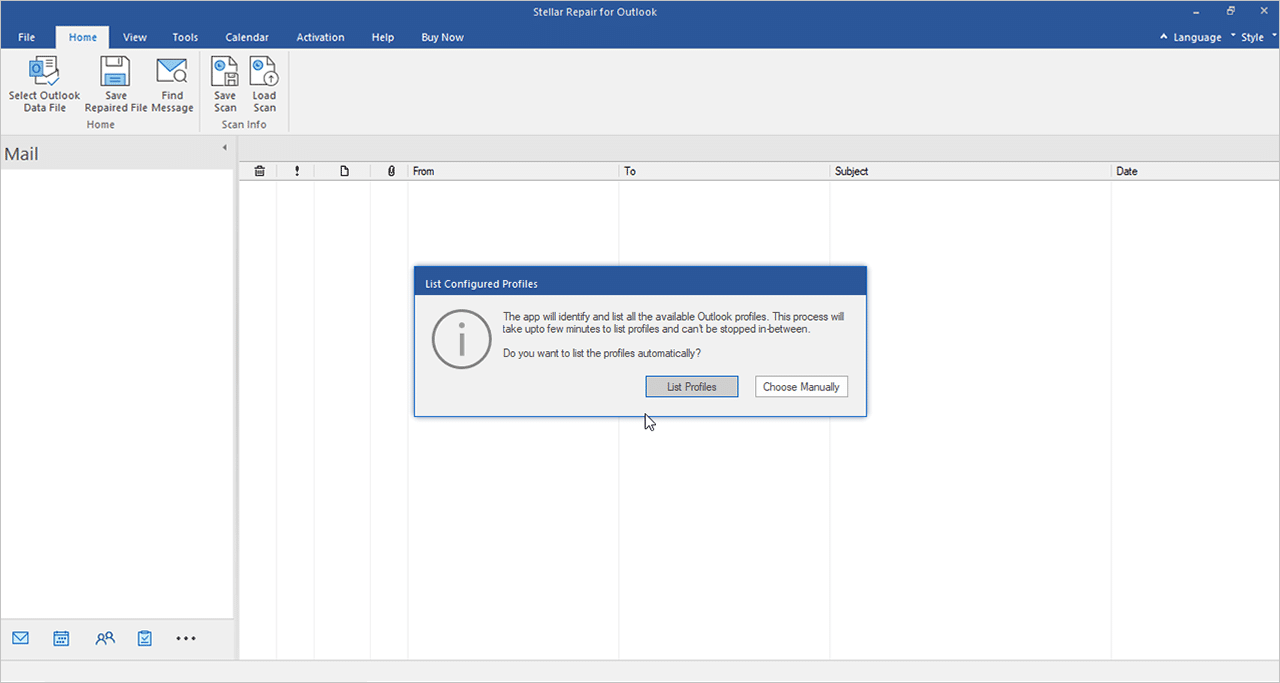
Step 2. Click ‘Choose Manually’ if you know the exact location of your PST file. Or, click ‘List Profile’ and the tool will list down all the available PSTs in your system. Next, click on ‘Repair’ to start process of PST repair process.
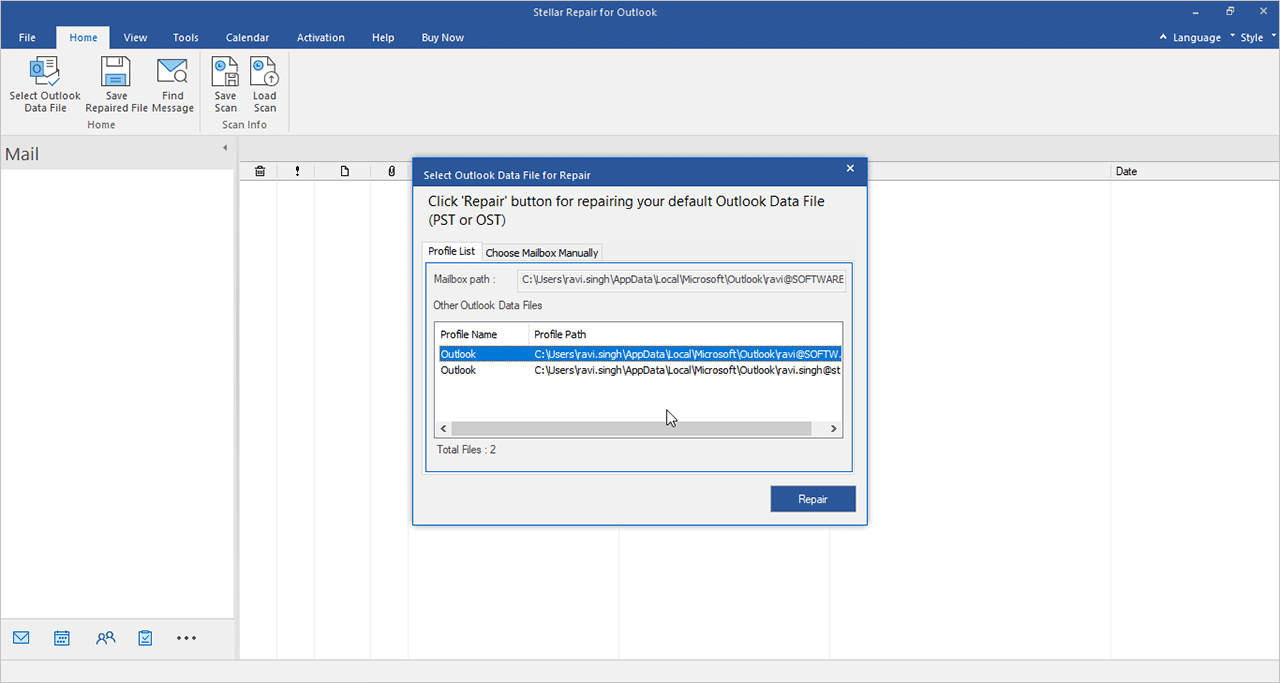
Step 3: The software will start scanning the corrupt PST file. The estimated scan duration depends upon the size of the PST file and the extent of corruption.
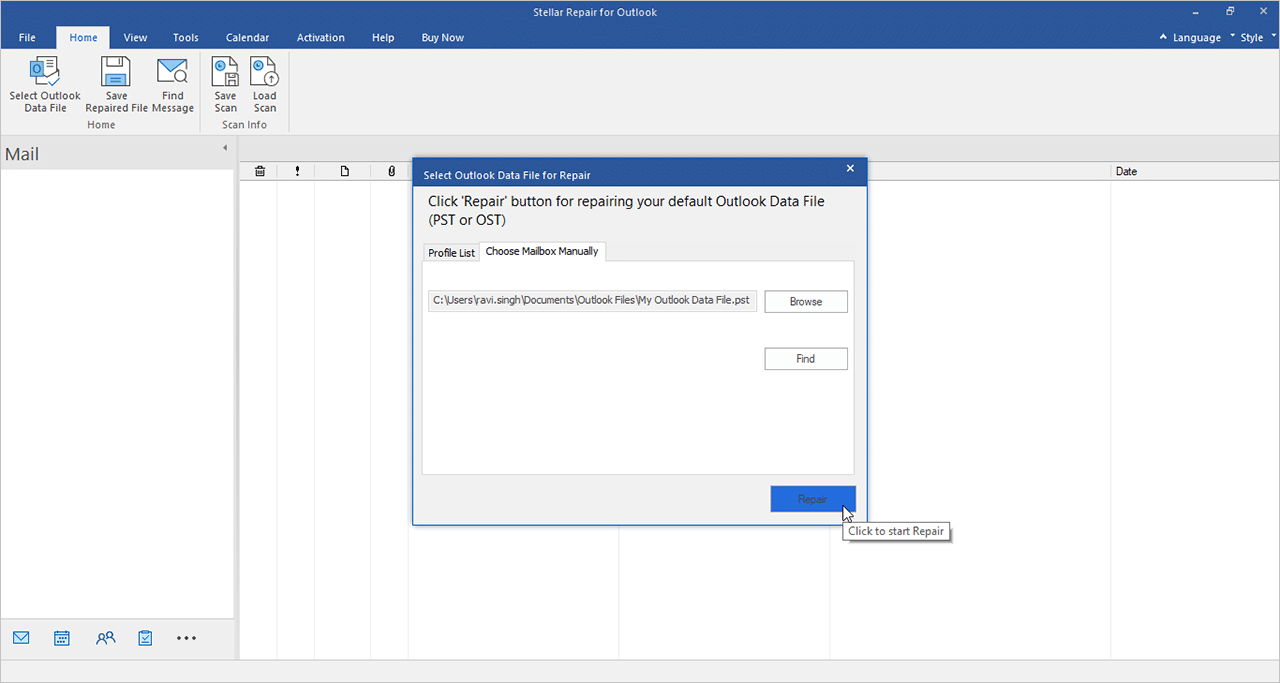
Step 4 After the scanning is completed, the software previews the restored Outlook emails in the Left pane. You can click the folders to preview the items.
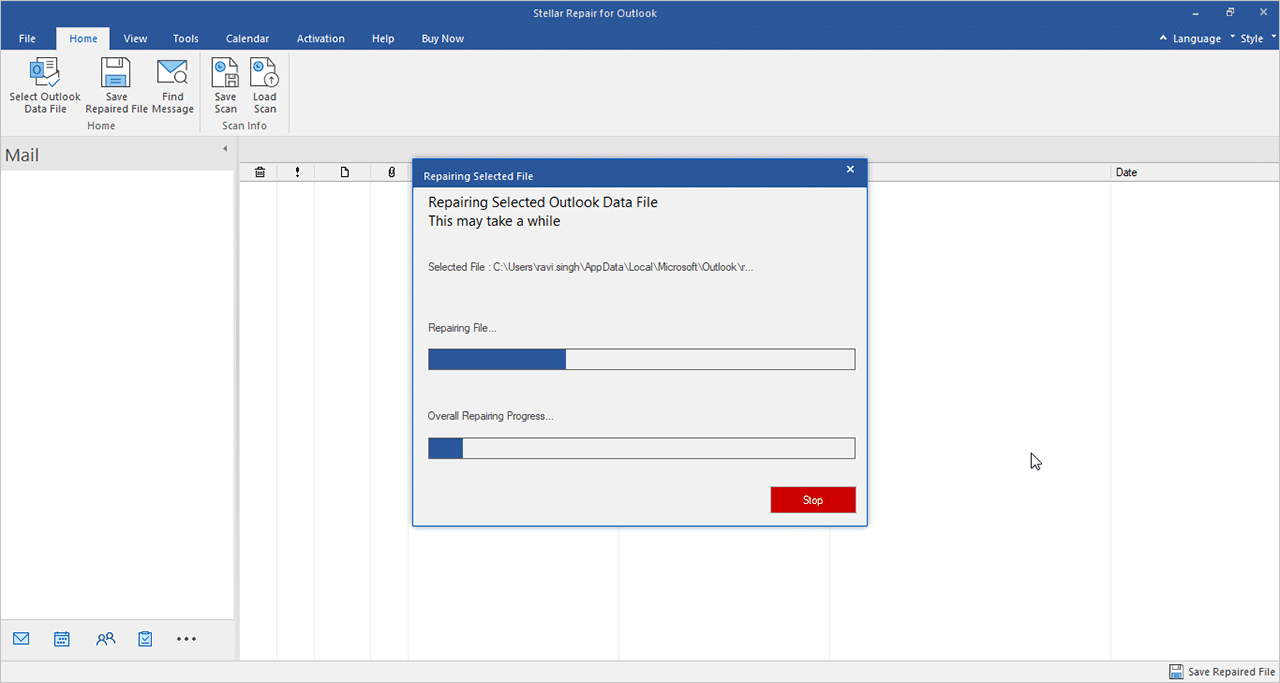
Step 5: Select a specific folder or all items for recovery, and click Save Repaired File.
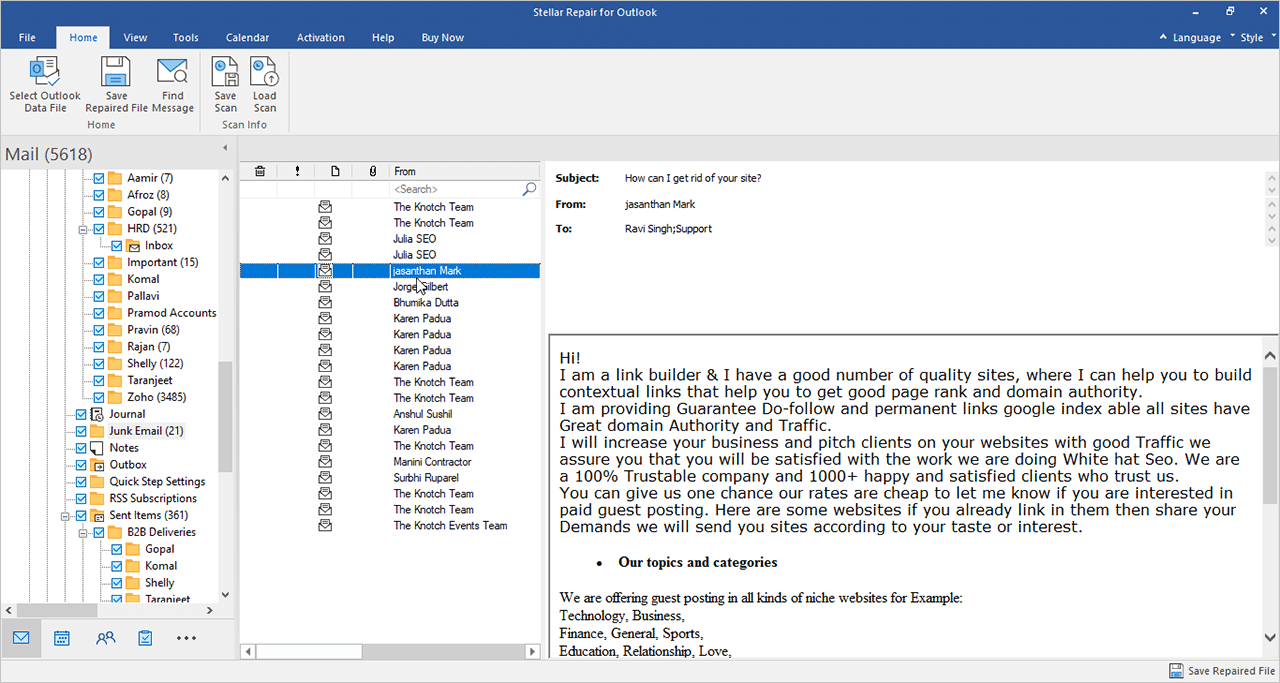
Step 6: Select PST file format from the pop-up window. Click Browse and then click OK to save the mailbox data. A confirmation message will appear after the repaired PST file is saved at the specified location.
Stellar Repair For Outlook Pricing
How much should you prepare to obtain this software? Here are the details of the pricing of Stellar Repair for Outlook.
Stellar Repair for Outlook offers three pricing plans from which you can choose. There is the Professional option for $99. With this, you can have your PST files repaired with top-notch precision and all Mailbox items recovered.
The Professional option is followed by the Technician option, which is considered the bestseller. It is available for $249. You can have your PST files repaired, split, and compacted with this. Plus, it also allows you to export your PST file to Office 365 or Live Exchange.
Last but certainly not least is the Toolkit option. It is available for $299, and with this option, you get all the features of the Professional and Technician options plus more tools. These include having the software to save mailbox data across various file formats, export the converted OST to Live Exchange or Office 365, export contacts in CSV, and merge several PST files.
The Verdict: Should You Invest In This Software?
Are you an entrepreneur or professional encountering corrupt and damaged PST file issues? Look further than this tool, the Stellar Repair for Outlook. This software will not only repair your PST files, but it is also capable of splitting and compacting them with the Technician or Toolkit plan of this software. This software likewise guarantees customer satisfaction as you can anytime try the software for free using its free trial version. Bid goodbye to the dilemmas associated with your PST files with Stellar Repair for Outlook.