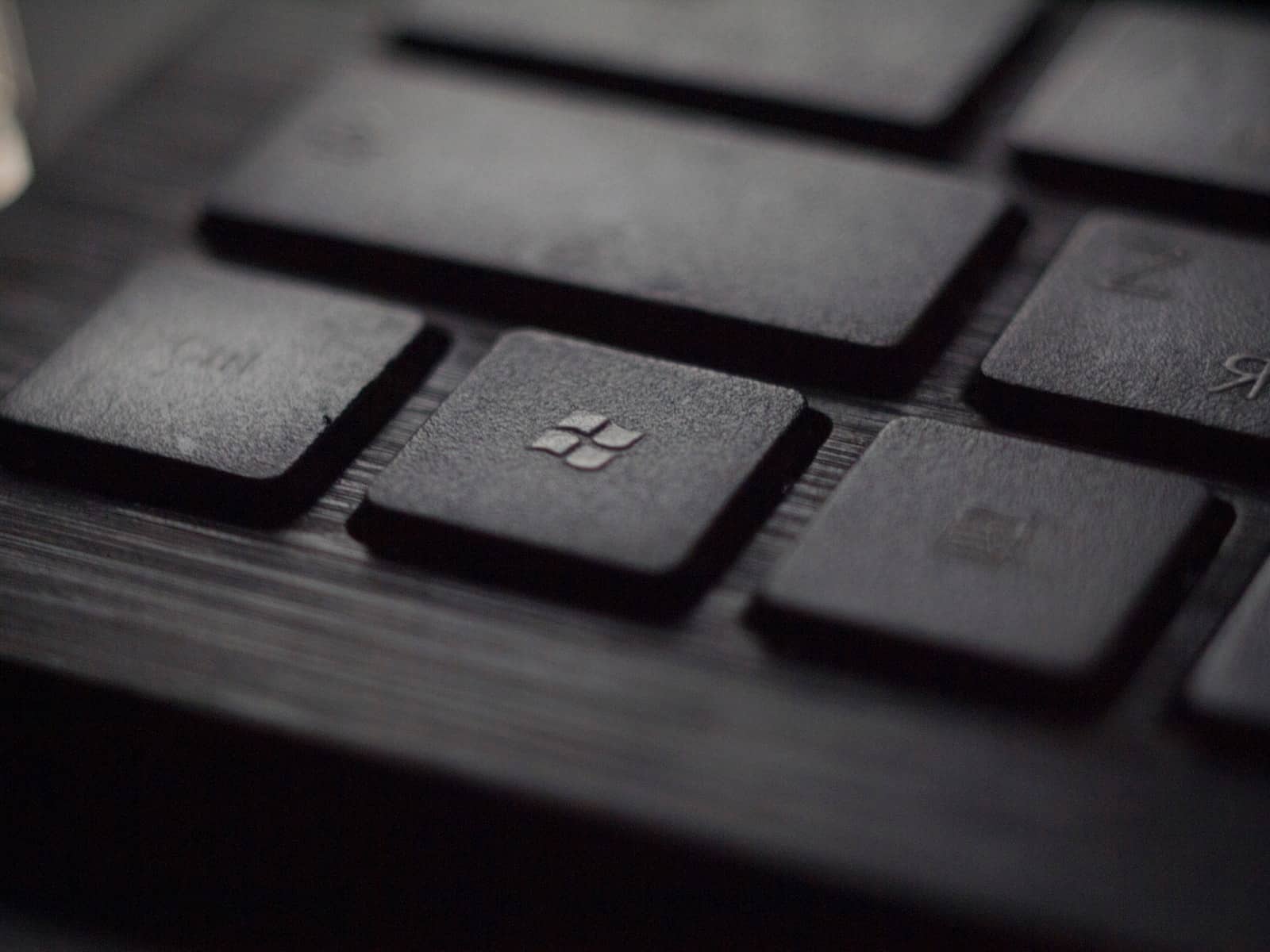Photos hold great importance for those who capture them to keep memories forever safe and alive. If you are one such person who keeps moments intact in the form of photos, you would know their importance. So, how would you feel if your photos got accidentally deleted/formatted? In most cases, data is not retrievable so easily from Windows Vista. Does it sound like a burden?
However, Wondershare Recoverit is a photo recovery tool that recovers data from 500+ scenarios. In this article, we will learn how to use the Recoverit tool and its characteristics with the help of the following parts:
Part 1: Essential Reasons That Deletes Your Photos from Windows Vista
In many cases, you cannot recover deleted photos from a Windows Vista device. In a few cases, the lost data can be recovered. Here, we have provided aspects that are the leading cause behind data loss from Windows Vista. You’d know more about why it happens.
1. Human Error
Human error is a significant cause of photo loss from your computer. You could overwrite a file unintentionally. Moreover, you can accidentally delete a file by clicking the “Delete” button after selecting the wrong file. Placing your device in an inappropriate environment can also affect the hard drive.
But even under optimal conditions, one can delete storage media without creating a backup. But what if he realizes that he needs the data in the future? It won’t be there!
2. Malware
Malware can affect the Windows Vista device by deleting files. There are many types of malware that start controlling the device and create problems for the users. Viruses or malware can potentially crash the device, steal your information, or delete your data. Such incidents happen when you click on an unknown link or download software from an unauthorized website. Be very careful with them!
3. Natural Disaster or Damage
Natural disasters like floods and rainstorms can affect your Windows Vista device and create problems while accessing your essential files. This usually happens without any warning. Moreover, water damage, for example, accidentally spilling it on your device, can cause data loss. However, data loss could be avoided by using an efficient data recovery tool to retrieve your lost files. Isn’t this great?
4. OS Crash
Your Windows Vista device will not work properly if the operating system is not found, the system partition is marked as inactive, or if it is damaged. It happens when you make changes on the device, miss-operate, or shut down before the system can write the content to appropriate files. If this happens and the OS crashes, you can use an effective data recovery tool to retrieve the data. Sounds like a plan!
Part 2: Wondershare Recoverit – The Photo Recovery Tool for Windows Vista
Wondershare Recoverit is the best choice to make for retrieving back your lost documents, photos, videos, etc. This high-technology data recovery tool assists data recovery in 500+ data loss scenarios. It includes accidental or permanent deletion of files, repartition, software failure, and even human error. Moreover, this application has the highest success recovery rate of 95%. Quite promising!

Recoverit offers comprehensive scanning that scrubs the device completely to find hidden deleted photos. Moreover, the application has an innovative method of recovering data and was awarded 35+ patents. Be it a popular format like JPEG or TIFF or an unpopular format like PCX or BMP; it will recover photos in every format. This is truly great to see.
Part 3: How Will You Use Recoverit to Recover Lost or Deleted Photos on Windows Vista?
We have introduced Wondershare Recoverit and how it helps in recovering data on Windows Vista. We hope it was comprehensive. Now, let’s recognize the steps for recovering the lost or deleted photos via the Recoverit tool:
Step 1: Choose Windows Vista Location
For recovering photos from Windows Vista, select a drive under the “Hard Disk Devices” section or “Desktop” mentioned under the “Quick Access” section. If you know the file path of the deleted data, click on “Select Folder” under “Quick Access.”
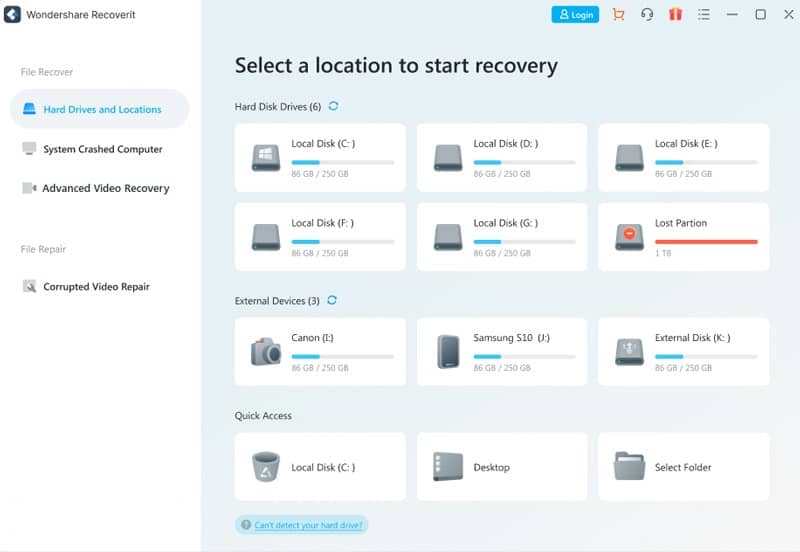
Step 2: Windows Vista Location Scanning
Now, an all-around scan will take place. The advanced scanning and searching algorithm of Recoverit finds out all the lost, deleted, or even formatted photos. If you have found your data, you can pause or stop the scan process.
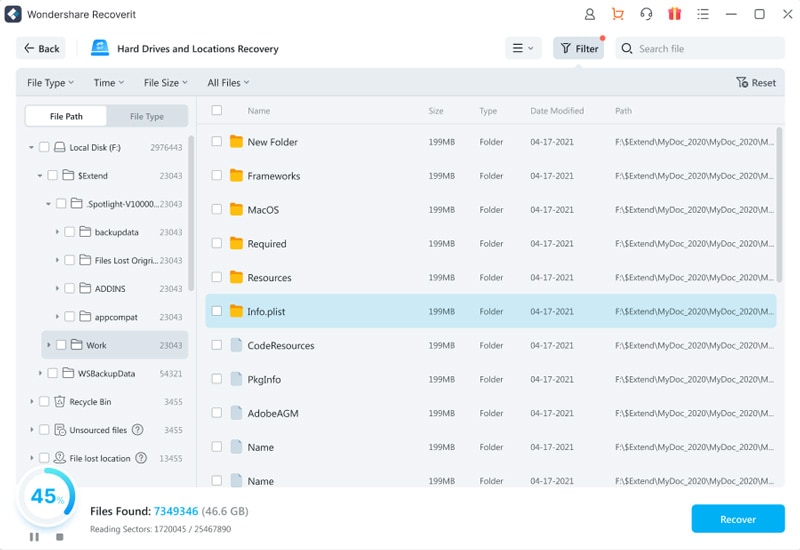
Step 3: Preview & Retrieve Photos
Now, the application will allow you to preview the potential files before entering the recovery step. If you are using a free version, then a 10-second preview will be achievable. In the case of the premium version, you can preview files limitlessly. Now, preview the target files and press the “Recover” button to save your recovered photos on Windows Vista.
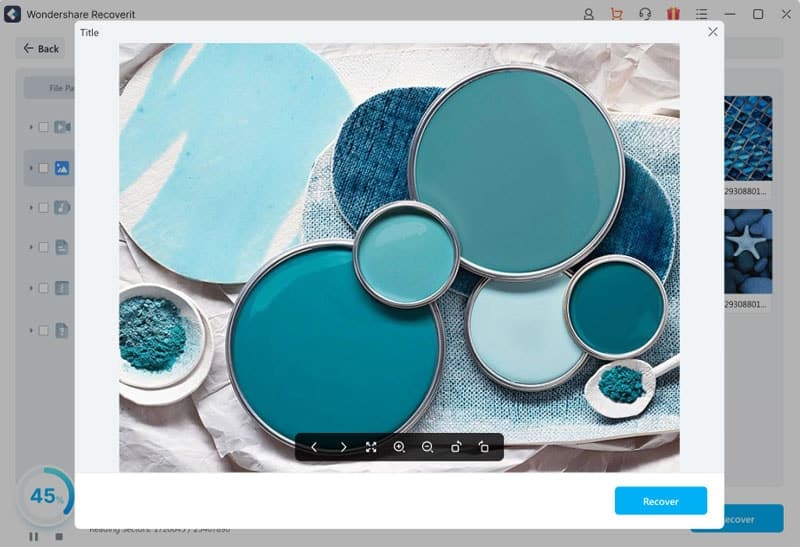
Conclusion
This article concludes with the primary reasons that cause data loss in Windows Vista. Such a situation could be avoided if you keep a backup of your photos and be cautious while using your device to prevent malware attacks. However, if any caution doesn’t work, the Wondershare Recoverit data recovery tool has the potential to retrieve back your deleted photos. You are in the right hands.