After a factory reset, you might find yourself locked out of your Android phone because you forgot your password. Most people believe that there is no way to get past this, but fortunately for you, there are a lot of FRP unlock tools available online that will be able to help you bypass this lock.
In this article, I am going to tell you what an FRP is and why you need an FRP Unlock Tool. I am also going to tell you how to use them properly.

What Is FRP?
Factory Reset Protection or FRP is an Android feature that protects your phone from thieves and other people who want access to your phone. In the earlier days of Android, security was not as good as it is now. Anyone could take your phone, reset it without even unlocking it and they would be able to use it normally.
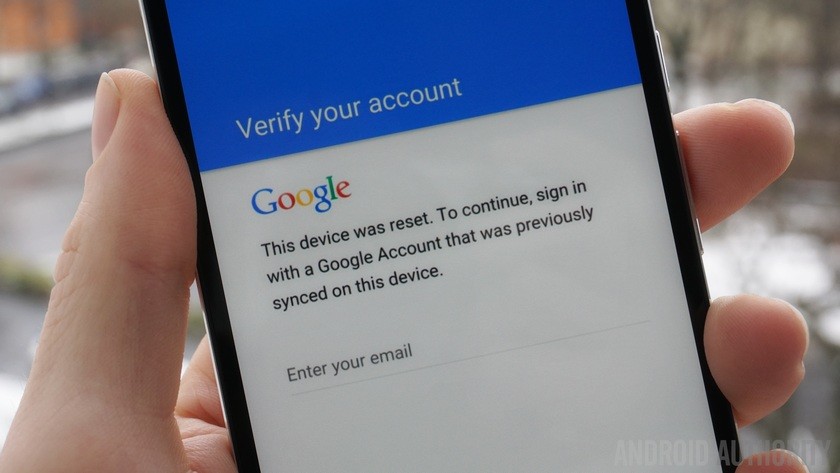
Thankfully, all of this changed after Android Lollipop introduced FRP. Now, if someone factory resets your phone without permission, they would have to enter your Google account password to get access to your device. This feature is great at deterring people from stealing your phone.
Why Do You Need an FRP Unlock Tool?
It’s good practice to have different passwords for all of your accounts so that even if a hacker gets access to one account, they wouldn’t be able to get access to anything. However, people tend to forget passwords that are not used frequently, especially if the password is very old.
This means that you are going to run into trouble if you forget your Google account password. If you cannot get past this lock, then you will not be able to access anything on your Android and it will become an overpriced paperweight.

This can also be a huge issue if you are purchasing a pre-owned phone. If the used phone has an FRP lock on it, then you are going to have to ask the previous owner for their google password.
A lot of users won’t be happy about giving out their Google passwords because it is connected to a lot of things. Sometimes, you won’t be able to contact the previous owner at all.

In these cases, an FRP unlock tool can become very useful. You can bypass the account if you can’t remember, or cannot get the previous password.
Best FRP Unlock Tools in 2021

These are a couple of the best FRP unlock tools available right now. You can use the one that best suits your needs. Let’s get started.
1. D&G Unlocker
D&G Unlocker is an app that is used by a lot of Windows users. It is a great tool that can bypass your FRP without a lot of work from your end. Just a few clicks and your device should be ready to go. You can use it on Windows 32/64- bit versions and it is compatible with even Windows 10. Use D&G unlocker by following these steps:
- Download D&G unlocker from this link.
- Reboot your PC and follow the instructions until the phone asks for account verification.

- Run D&G unlocker on your PC and select the name of your device.
- Click on Read info and follow the instructions for your device.

2. FRP Hijacker by Hagard (Samsung Only)
This program was specifically designed for Samsung phones. If you have a Samsung device, then you should definitely use this program. It is a very small program and it is very easy to use. It is compatible with almost every version of Windows from XP to 10.
- Download and install FRP Hijacker from this link. If asked for a password during installation, type www.gsmhagard.com (case sensitive).
- Connect your Samsung phone to the computer via a USB cable.
- Right-click on FRP Hijacker and click Run as administrator. Select the FRP Hijack tab.
- Select your device model from the drop-down menu. To find the model number, you have to google the phone’s name +country’s name + model number“. For example, if you Google “Samsung Galaxy S20 Ultra USA model number “, you will get SM-G988.

- Click on Scan at the top right corner and wait for a few seconds until the port value appears.

- Click Download mode. The device will now go to Download mode.
- Select the Remove FRP option and click on Hijack It.

- This will take some time to finish and your device will reboot itself.
How To Prevent FRP In The Future?
If you want to prevent a lock like this in the future, then there are a few steps that you should take before factory resetting your device. Since different Android models have different ways of doing things, the procedure may not be exactly the same, so keep that in mind.
- Open up Settings.
- Open Security and disable Find My Device.

- Then disable the screen lock. This is not important in some devices but it is important in others. You should disable it just to be safe.

- Go back to the main settings and open Accounts.

- Here, you will be able to find all of your Google accounts. Tap on them one by one and remove the accounts.

- You will now be able to reset your device without worrying about FRP.
Final Take
I hope you can now access your phone without any issues. If you were able to bypass the FRP lock because of this article, then I am glad that I was able to help you out. Please do not use this tool for nefarious purposes. If you have any doubts, please let me know in the comments section down below and I will get back to you as soon as possible.
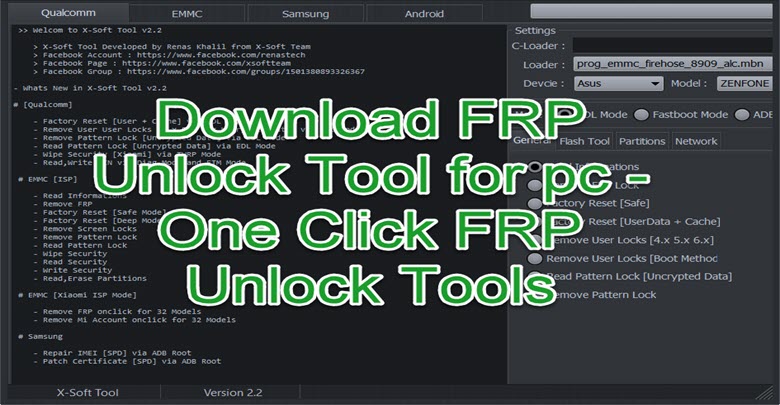
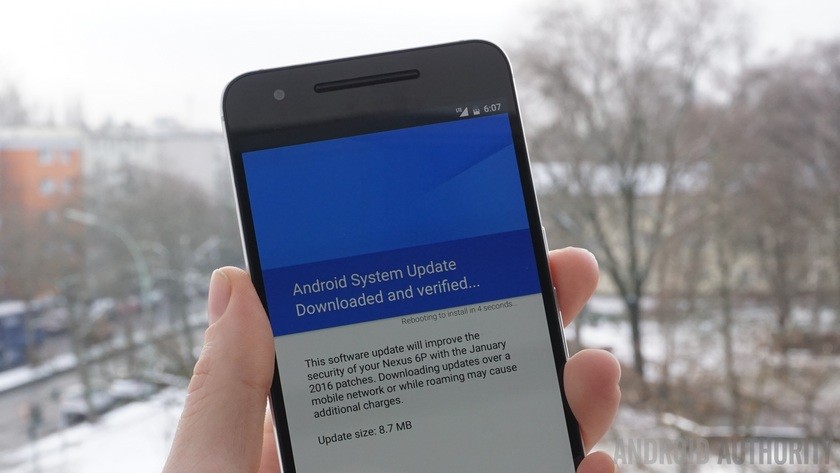
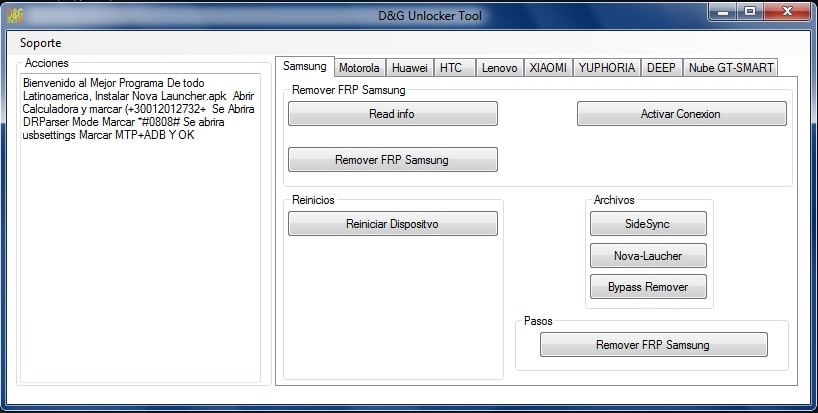
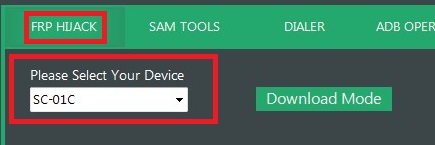
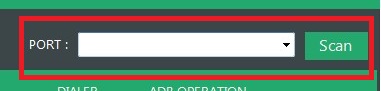
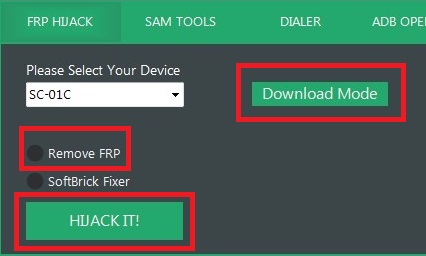
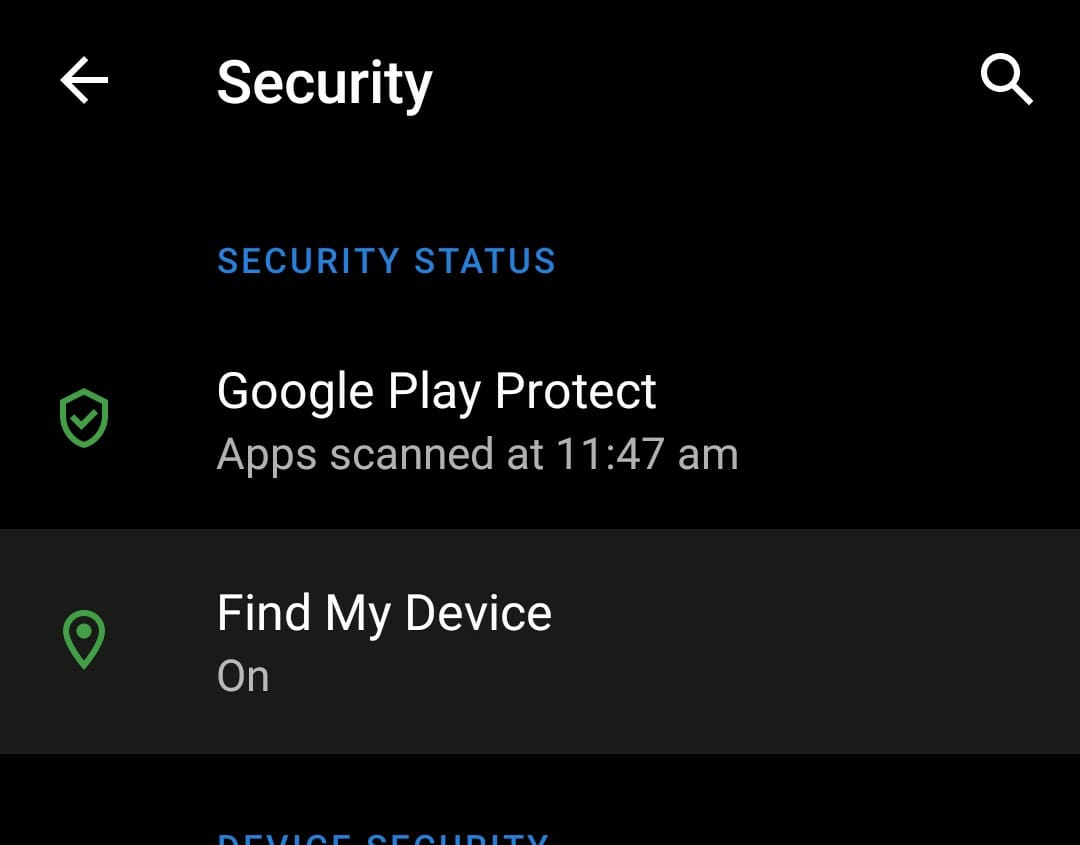
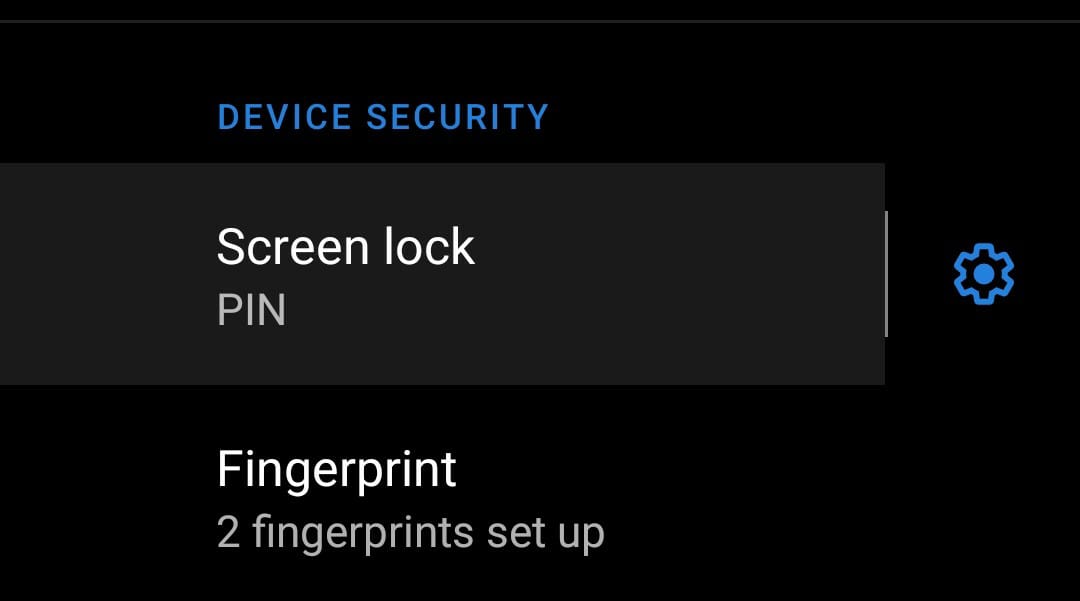
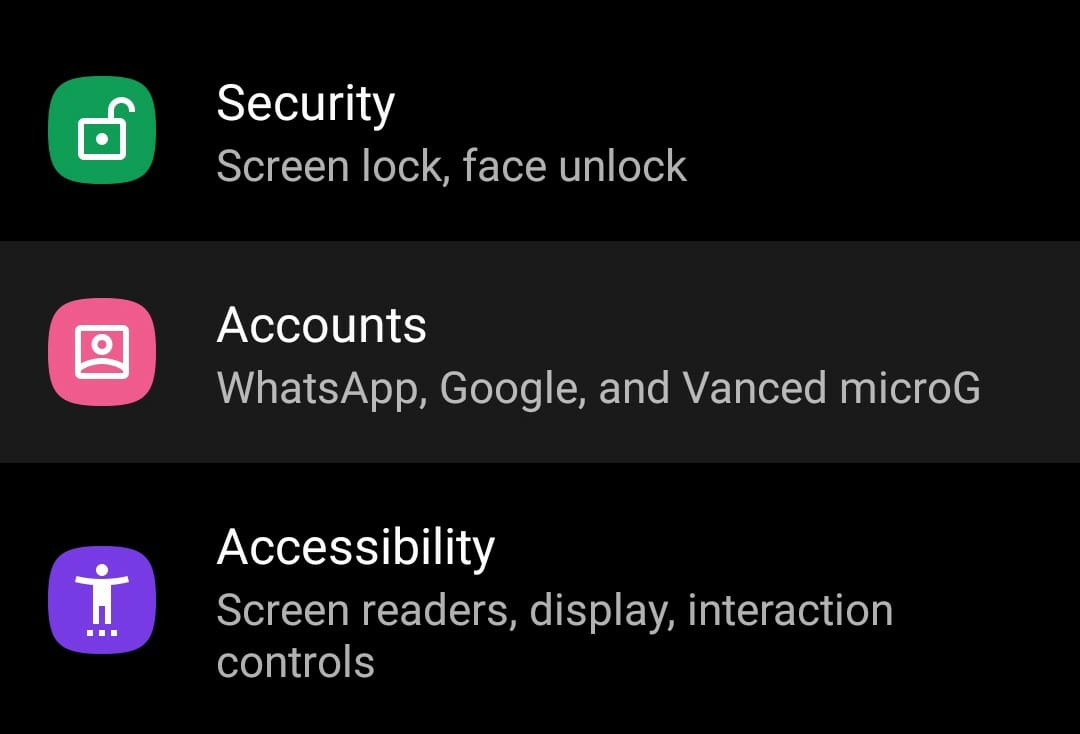
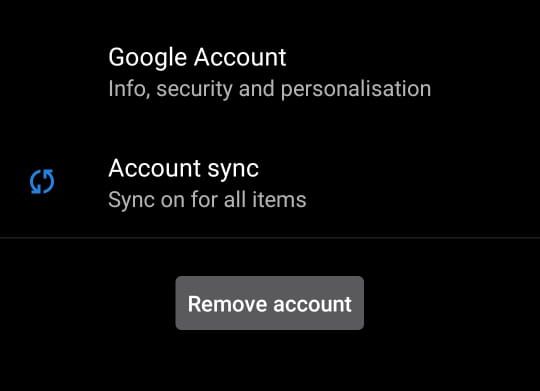
any free tools